Compute silhouette of unordered faces
Compute the silhouette region of a surface consisting of unordered 3dface entities on a reference plane.
Access methods
8 Toolbar:

8 Menu: ComputationalCAD Compute silhouette
7 Command entry: CC:FACES:SILHOUETTE
Dialog
Select faces:
Select the 3dfaces defining the surface.
Specify reference plane
[Wcs/Ucs/3Point]:
Specify the
reference plane of the silhouette. Default is <Wcs>.
Minimum projected edge
length:
Specify the minimum length of
the projection of the faces onto the reference plane. Default is
<0.01>.
Summary
The silhouette of a surface is the visible outer bound of all faces. In order to do this, the projection of the input faces onto the reference plane must not be degenerate. In order to achieve this, the projected faces will be healed so that no projected edge will be shorter than specified.
Example
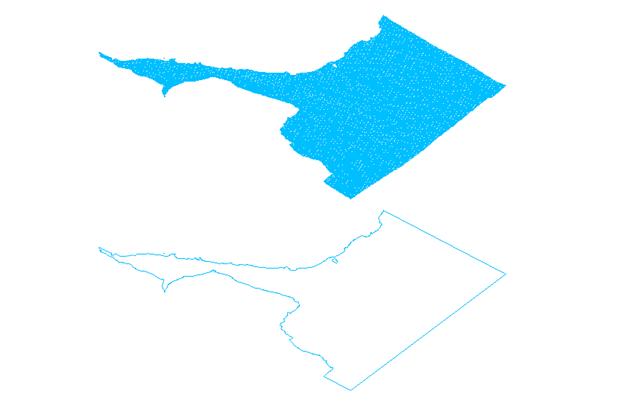
Figure 25: 45k faces and silhouette region thereof (below)