Generate polylines from a set of unordered lines
Generate 3d polylines from a set of unordered lines.
Access methods
8 Toolbar:

8 Menu: ComputationalCAD Convert lines to polylines
7 Command entry: CC:LINES:TOPLINE
Dialog
Select lines:
Select the lines to convert into 3d polylines
Specify number of relevant decimal
digits:
Specify the number of
relevant decimal digits after the decimal separator. All coordinates will be
rounded to the specified value. Expects an integer value between 0 and 12.
Default is <8>.
Eliminate zero length segments
[Yes/No]:
With r being the number of
relevant decimal digits, specify if segments with a length smaller then  shall be
eliminated.
shall be
eliminated.
<Yes>:
Polyline segments shorter than  will be eliminated.
(default)
will be eliminated.
(default)
<No>:
The polyline will contain all segments.
Delete original lines
[Yes/No]:
Specify if the original
lines shall be
deleted.
<Yes>:
The original lines will be
deleted.
<No>:
The original lines will not be deleted. (default)
Summary
The command converts all selected lines into POLY3D entities and joins adjoining lines if
1. the lines lie on the same layer
2. the lines have the same color
3. the lines have a common start or endpoint, respectively, within the precision specified.
The number of relevant decimal digits specifies how many decimal digits after the decimal separator have to be identical in order to consider start or end vertex, respectively, of two adjoining line segments to be identical. The coordinates of all vertices will be rounded to the specified value.
Branching is not feasible for AutoCAD polyline objects. The layer and color properties of incident lines are used to decide which lines to connect at a branching point. However, if multiple options exist, the result will be arbitrary.
Example
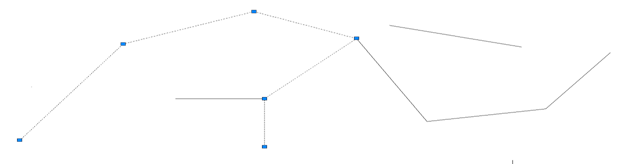
Figure 12: Four 3d polylines (one highlighted), generated from 10 line segments. Since all lines have the same layer and color properties, the behavior at the branching points is arbitrary.
Command line prompt:
Number of segments added : 10
Number of zero-length segments : 0
Number of polylines generated : 4
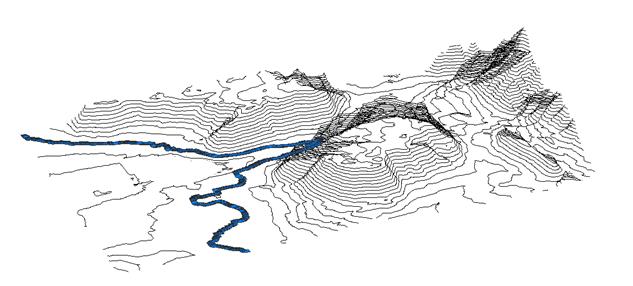
Figure 13: 201 polylines (one selected), generated at once from 35330 individual (contour) line segments
Command line prompt:
Number of segments added : 35330
Number of zero-length segments : 0
Number of polylines generated : 201