Minimum enclosing circle
Compute the minimum enclosing circle of a point cloud in the plane.
Access methods
8 Toolbar:

8 Menu: ComputationalCAD Min. enclosing circle
7 Command entry: CC:HULL:MINCIRCLE
Dialog
Select points:
Select the points for which to compute the minimum
enclosing circle.
Specify projection direction
[X/Y/Z/Ucs/2Points]:
Select the
projection
direction.
<X>:
The circle is computed in the global
YZ-plane
<Y>:
The circle is computed in the global
XZ-plane.
<Z>:
The circle is computed in the global XY-plane.
(default)
<Ucs>:
The circle is computed in the UCS
XY-plane.
<2Points>: The circle is computed in
a user defined plane perpendicular to the projection direction. The following
dialog occurs:
Specify first point
Select the first point of the normal vector defining the
plane.
Specify second point
Select the second point of the normal vector defining the plane.
Notes
The 2d enclosing circle is the circle that encloses all points with minimum diameter. If the points are 3d points, the 2d minimum enclosing circle is computed for the projection of these points onto the specified projection plane.
 Use Generate points on primitives and Generate points on solids to generate
input data.
Use Generate points on primitives and Generate points on solids to generate
input data.
Example
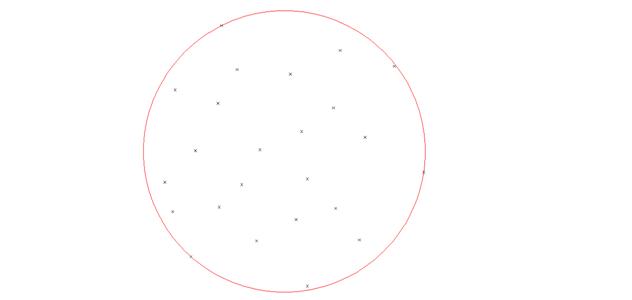
Figure 44: Minimum enclosing circle of 24 points
Command line prompt:
Minimum enclosing circle properties:
Radius : 369.4109
Area : 428715.4949
Perimeter length: 2321.0769