Principal axes bounding box
Compute the principal axes bounding box of a point cloud.
Access methods
8 Toolbar:

8 Menu: ComputationalCAD Principal axes bounding box
7 Command entry: CC:HULL:PABB
Dialog
Select points:
Select at least four non-coplanar points for which to
compute the principal axes bounding box.
Notes
The principal axes bounding box is the bounding box along the principal axes of inertia of the 3d convex hull of the point cloud. Along these axes, the minimum extents of the convex hull define the extents of the bounding box.
In a general case, the principal axes bounding box is a very tight bounding box of a point cloud. However, tighter bounding boxes may exist. The quality (tightness) of the principal axes bounding box is the better the more distinct the values of the mass moment of inertia are. In contrast, the principal axes bounding box may be very poor for example for a cube, which has the same mass moment of inertia about its centre for any axis.
 Use Generate points on primitives and Generate points on solids to generate
input data.
Use Generate points on primitives and Generate points on solids to generate
input data.
Example
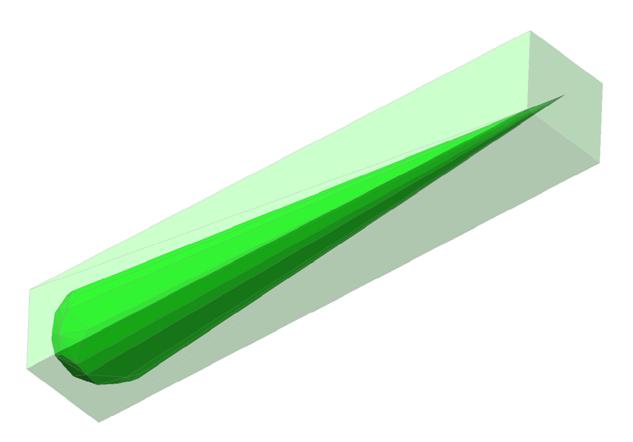
Figure 47: Principal axes bounding box and convex hull of 195 points
Command line prompt:
Principal axes bounding box properties:
---------------------------------------
Width : 695.3335
Length : 2144.3264
Height : 730.5104
Volume : 1089207088.4633
Center : (2619.7359, 1095.8920, 0.0000)
First basis vector : (1.0000, 0.0000, 0.0000)
Second basis vector: (0.0000, 1.0000, 0.0000)
Third basis vector : (0.0000, 0.0000, 1.0000)
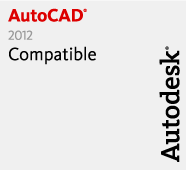
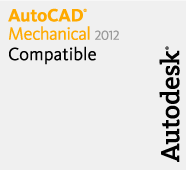

Autodesk, AutoCAD and AutoCAD Mechanical are registered trademarks or trademarks of Autodesk, Inc., and/or its subsidiaries and/or affiliates in the USA and/or other countries. All other brand names, product names, or trademarks belong to their respective holders. Autodesk reserves the right to alter product and services offerings, and specifications and pricing at any time without notice, and is not responsible for typographical or graphical errors that may appear in this document. © 2010 Autodesk, Inc. All rights reserved.
ceometric UG and the ComputationalCAD for AutoCAD software is not affiliated with, endorsed by, sponsored by, or supported by Autodesk, Inc., and/or its affiliates and/or subsidiaries.
© 2010 ceometric UG. All rights reserved.