Slice lines
Slice 3d line entities.
Access methods
8 Toolbar:

8 Menu: ComputationalCAD Slice lines
7 Command entry: CC:LINES:SLICE
Dialog
Select lines:
Select the lines to slice.
Specify origin point of plane:
Specify the origin point of the
slicing plane.
Specify point on positive x-axis:
Specify a point on the x-axis of the
slicing plane.
Specify third point on plane:
Specify a third point on the slicing
plane.
Specify point on side to keep or [keep Both
sides]:
Specify a point on the side
to keep or enter ‘B’ to keep both sides. Default is <B>
Summary
The command slices an arbitrary number of 3d line entities on a 3d slicing plane.
Example
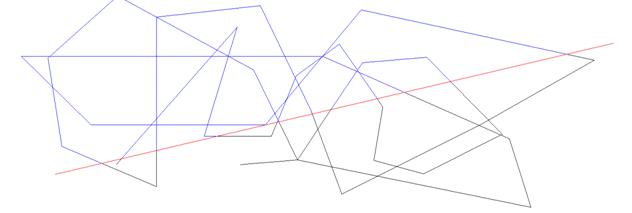
Figure 17: A couple of lines sliced along a vertical slicing plane (red)