Generate points on primitives
Generate equidistant points on various AutoCAD primitives.
Access methods
8 Toolbar:

8 Menu: ComputationalCAD Generate points on primitives
7 Command entry: CC:POINTS:GENERATE
Dialog
Select entity type <Lines, Texts, Circles,
Ellipses, Arcs, Splines, 3dFaces, Polylines, ALL>:
<Lines>:
Generates equidistant points on
lines.
<Texts>: Reads the
text property of a single line text and generates a point at the insertion point
of the
text
if the text is numerical.
<Circles>:
Generates equidistant points on the
perimeter of circles.
<Ellipses>: Generates
equidistant points on the perimeter of
ellipses.
<Arcs>:
Generates equidistant points on the perimeter of
arcs.
<Splines>: Generates equidistant points
on splines.
<3dFaces>: Generates points at the
vertices of 3d faces.
<Polylines>: Generates equidistant
points on linear 2d and 3d
polylines.
<ALL>:
Generates points on all available entities. (default)
For all entity types
except <Texts> and <3dFace>, the following dialog will be
displayed:
Enter maximum subdivision distance or 0 for
no subdivision:
Enter the maximum
distance between two equidistant points generated on the specified entities.
Expects a value greater than 0. Default is <1>.
Insert on layer [Current/specify Name]
:
<Current>:
The points will lie on the current layer. (Default)
<specify Name>:
The following dialog is
displayed:
Specify layer
name:
Enter the name of the layer
the points shall be added to. If the layer does not exist, it will be generated.
Insert as block? <Yes, No>
:
<Yes>:
The following dialog is
displayed:
Specify block name:
Enter the name of the block the points shall be added to. If the block does not
exist, it will be generated.
<No>: The points will be inserted in the model space. (Default)
Summary
On each entity, equidistant points are generated so that the
distance between two points is not greater than the specified subdivision
distance. Duplicate points will be eliminated. A zero subdivision distance does
not affect <Texts> and <3dFaces> entities. For all other entities,
it has the following effect:
<Lines> and <Splines>: points are generates at
start and end points only.
<Circles>, <Ellipses> and <Arcs>: points are generated at the
center points only.
<Polylines>: points are generates at
each vertex of a polyline.
Example
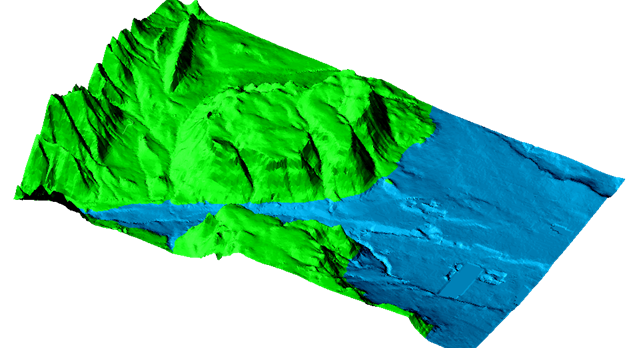
Figure 4: 107k 3dface entities
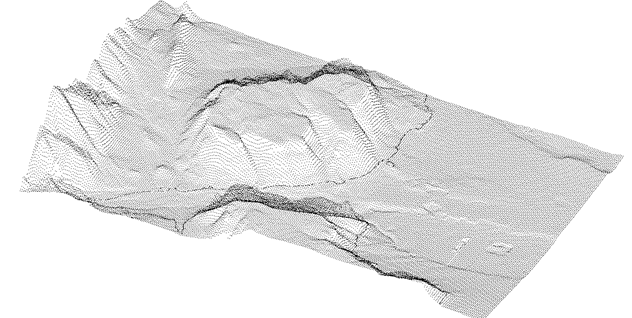
Figure 5: 54k corner vertices of above faces generated using the Generate points command