Blur points in UCS xy plane
Blur the x and y coordinates of a point in UCS.
Access methods
8 Toolbar:

8 Menu: ComputationalCAD Blur points
7 Command entry: CC:POINTS:BLUR
Dialog
Select points:
Select the points to blur.
Specify blur radius:
Enter the blur radius. Expects a value greater than 0.
Default is 1e-9.
Summary
This command randomly offsets the UCS x and y coordinates within the specified blur radius. Blurring rastered point data creates biunique data for a triangulation.
Example
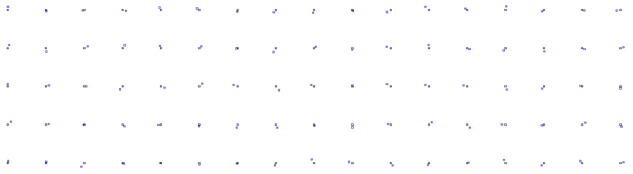
Figure 10: 85 points on an equidistant raster (black) and blurred points (blue)